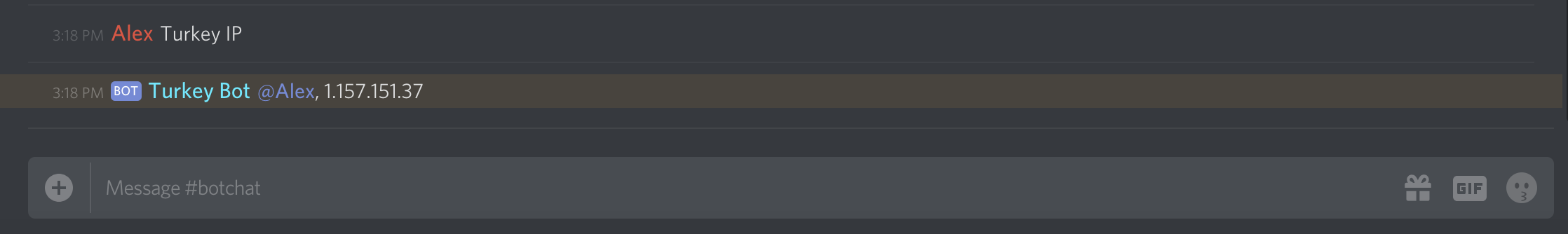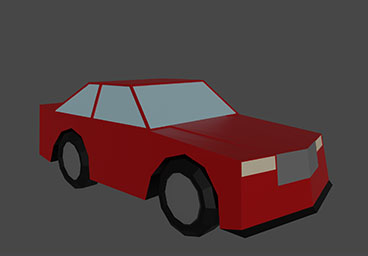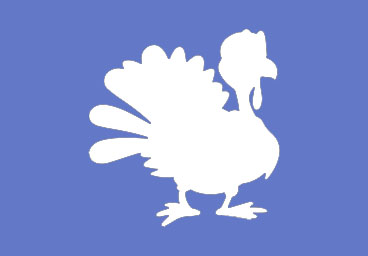Turkey Bot
A discord bot that starts game servers via commands. This stops my friends calling me when I'm at work to start a damn minecraft server.
Essentially I use my old PC to run game servers for my friends and I. The only problem is that I don't want to keep the servers running all the time but people wish to use them while I'm at work/uni, so TurkeyBot came to be. The bot basically just executes shell scripts on a Windows machine according to the command given.
Complete re-write
I didn't think I would be adding, removing and changing servers so much when I originally made the Turkey Bot, I also didn't think it would be popular with people from other discord servers. As a result I have completely re-written the bot to use json configs to control the number of servers and the ports for each server.
Hardware Upgrades
As the Turkey Bot has had an unprecedented amount of use, I have "borrowed" some decomissioned hardware to deal with the RAM hungry minecraft servers.
Back to Windows 10
While CentOS is lightweight and less bloated than windows, certain game servers don't run on linux.
Turkey Gmod Start
Similar to the "Turkey Modpack Start" command in the sense that it runs a shell script that creates a text file then starts the server. This also checks for updates and installs them thanks to SteamCMD.
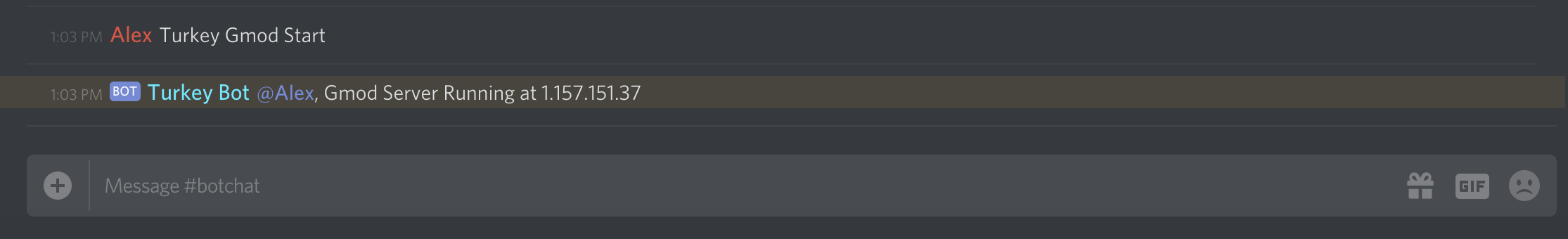
Turkey Direwolf Start
Runs a shell script that starts a Direwolf 20 modded Minecraft server. Also creates a text file to be deleted when it stops in order to check if a server is already running before starting a new one.
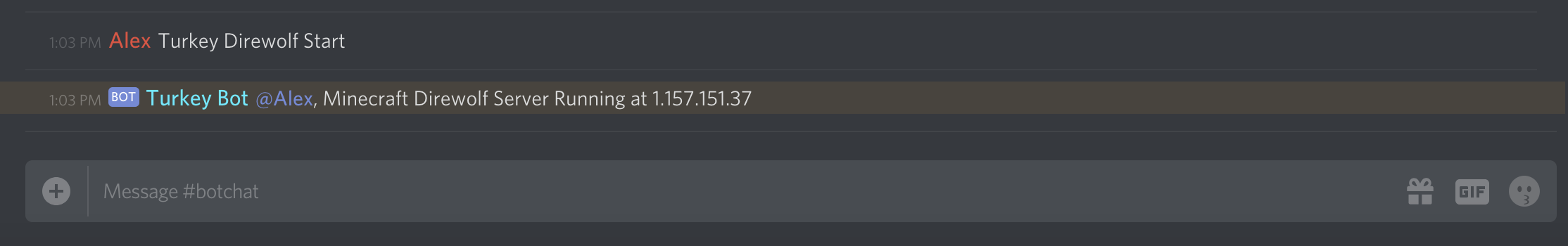
Turkey IP
My ISP can't seem to keep my external IPv4 address the same. This command just gets my external IP address.